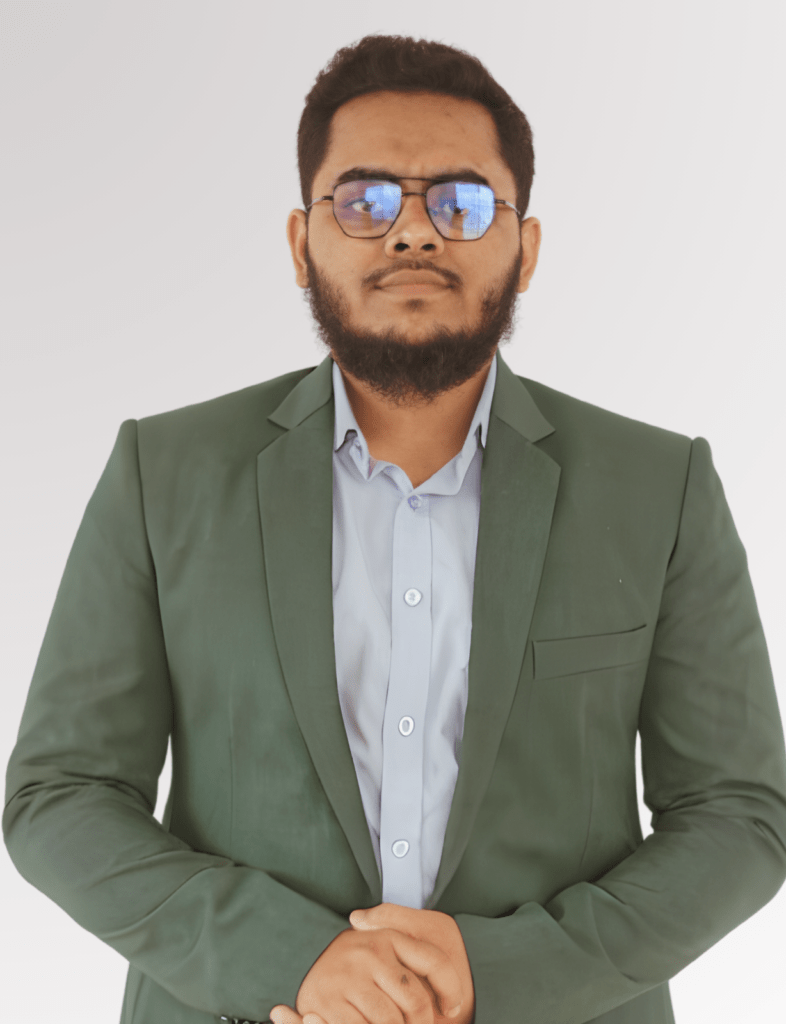Summary: This article discusses the top tools, essential features, and best practices for maximizing performance and efficiency that time-tracking software can offer organizations and virtual assistants to help them manage work more efficiently.
Virtual assistants (VAs) manage a variety of responsibilities for different clients, thus time monitoring is critical for efficiency, proper billing, and success. Time monitoring software is critical for increasing productivity and allowing organizations of all sizes to efficiently monitor and manage the work of their virtual assistants. According to a 2023 Statista poll, 68% of remote workers reported increased productivity after using time tracking tools, highlighting the usefulness of such software for virtual teams, including VAs.
In the words of productivity specialist Peter Drucker, “What gets measured gets managed.” We’ll discuss the value of time monitoring software for virtual assistants (VAs) in this blog, provide our top picks, and provide best practices for utilizing its advantages.
Table of Contents
- Key Benefits and Market Growth
- Top Time Tracking Tools for Virtual Assistants in 2024
- Maximize Efficiency with Time Tracking Software
- Final Thoughts
Key Benefits and Market Growth
Virtual assistants (VAs) need to track their time since it allows them to keep track of how much time they spend on various projects or tasks. Time monitoring software helps virtual assistants (VAs) be more productive, accurately bill, communicate with clients more effectively, make better decisions, and have more satisfied customers.
There are some characteristics that you must take into consideration while choosing the best time-tracking software for your virtual assistant. These can assist you in making the most of the software, and they include project management integration, automatic time logging, and comprehensive reporting.
Software for tracking time has seen fast growth in the industry. The global market for time monitoring software was estimated by Grand View Research to be worth $2.6 billion in 2022 and is projected to expand at a compound annual growth rate (CAGR) of 9.2% to reach $5.2 billion by 2028. This increase demonstrates how companies are spending more money on time monitoring systems in order to properly manage and support remote workers.
Top Time Tracking Tools for Virtual Assistants in 2024
- Apploye: Apploye provides Pomodoro capabilities, automatic and manual timers, and idle time tracking for project and task-based time tracking. Screen recording, GPS tracking, app usage, and full project management with automated payroll, invoicing, and budget warnings are some of the other features. Available on a number of platforms, including Windows, Android, iOS, Mac, Linux, and the Web, prices range from $4 to $7 per user/month.
- DeskTime: DeskTime includes features including a Pomodoro timer, app tracking, screenshots, and project management, with an emphasis on automatic and offline tracking. DeskTime is available on several platforms, including Windows, Android, iOS, Mac, Linux, and the Web, with a monthly starting price of $7/user.
- Everhour: Mostly recognized for its timesheet, timecard, and billing functions, Everhour also offers notifications, reports, and the ability to create invoices for easy client administration. Up to five people can be supported with the free plan; premium options start at $6 per user per month. It is compatible with Windows, Mac, iOS, Android, and Web platforms.
- Time Doctor: Time Doctor offers sophisticated time tracking together with task management, screenshots, and chat, website, and app monitoring. Its distraction notifications help users focus better, and monthly price starts at $5.9 per person. suitable with a variety of platforms, including Web, Mac, Linux, Android, and iOS.
- My Hours: Using timesheets, manual time entry, and expense monitoring, My Hours provides a basic time tracking solution. While the Pro edition costs $8 per user each month, the free version is accessible. It is perfect for freelancers and small teams because it supports the Web, iOS, and Android platforms.
- Harvest: Harvest offers real-time reporting, online time tracking, team management, and tools for cost and budget analysis. The Pro edition costs $12 per user each month, and the free plan is only accessible for one person. It is compatible with Windows, Mac, iOS, Android, and Web platforms.
- Clockify: Clockify has GPS tracking, idle detection, project management, and extensive time tracking. It is compatible with Windows, Android, iOS, Mac, Linux, and the web, and the starting price is $3.99/user/month.
- Turn on: Audio Toggl Track offers team collaboration, project management, and easy online and offline time monitoring. Up to five users can use the free version; premium plans start at $10 per user per month. It may be accessed via the Web, Mac, Android, iOS, and Windows platforms.
- Beebole: For $6.99 per user every month, Beebole provides project-based time monitoring, reporting, and secure data encryption. Because it is compatible with Android, iOS, and the Web, it is a safe and effective option for companies.
- Time Tracker by eBility: This program offers configurable time tracking, project management, and payment options. Pricing starts at $9 per user/month and is available on Windows, Android, iOS, Mac, and Web, appealing to a wide range of teams and industries.
Maximize Efficiency with Time Tracking Software
It is essential to consider the function, features, and integration opportunities of the time tracking software you select for your virtual assistant to make sure it meets your business goals. The correct tool ensures clear billing and effective job management, which not only increases productivity but also fortifies client relationships. According to Forbes (2023), companies who implement time tracking software report a 30% increase in work completion efficiency.
A brand is defined by the customer’s experience, as Shep Hyken famously stated. Employees deliver the experience, and managing virtual assistants is no exception to this rule. Every minute that is tracked improves client satisfaction and performance, which propels your company toward success.
Final Thoughts
Virtual assistant time tracking software is an effective tool that promotes accountability and transparency in remote work settings while also increasing productivity. Businesses can enhance productivity and optimize their operations by automating billing, integrating project tracking, and streamlining task management. By choosing software that is specifically designed to meet your business objectives, you can guarantee that virtual assistants and clients will experience enhanced productivity and collaboration.
As Bill Gates famously stated, “We always overestimate the change that will occur in the next two years and underestimate the change that will occur in the next ten.” Purchasing time monitoring equipment is a step toward sustained success.