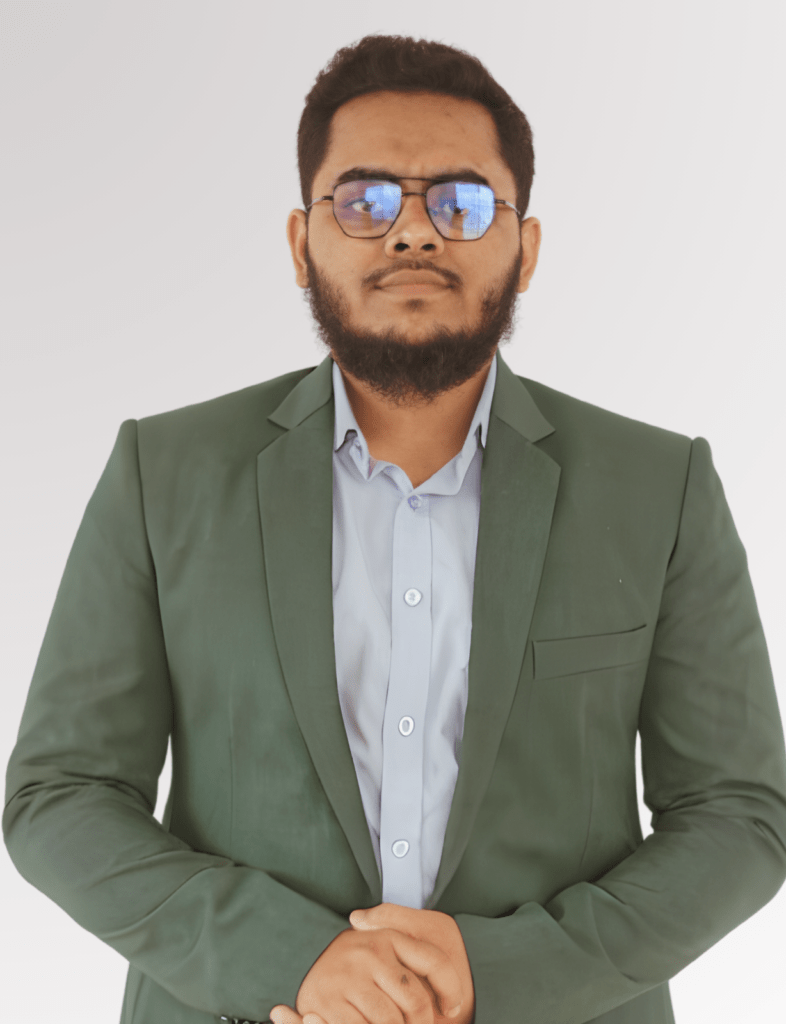Summary: How can you increase productivity and streamline workflows? Zapier integrations provide the solution. Businesses can focus on strategic priorities while benefiting from increased efficiency and AI optimization by automating tedious operations and linking several software systems. The possibilities with Zapier are endless, allowing you to use your creativity to promote operational excellence.
Businesses and individuals alike are continuously looking for methods to improve productivity and streamline processes in today’s connected environment. Through Zapier’s integrations with more than 7,000 apps, customers can automate repetitive administrative and data entry processes, saving countless hours in the process.
Over 3,000,000 professionals use Zapier’s platform, which eliminates the need for programming or developers, to automate monotonous operations. Because of its simplicity of use, companies trying to improve their operational efficiency frequently choose it.
Table of Contents:
- Streamlining Operations: The Power of Zapier Integrations
- Enhancing Efficiency with Zapier Integrations
- Essential Zapier Integrations for Your Business
- Using Zapier Integrations to Increase Productivity with AI
Streamlining Operations: The Power of Zapier Integrations
You may automate processes using Zapier indefinitely, guaranteeing seamless operations without the need for developers or technical know-how. Your creativity is the only restriction. The Zapier blog claims that the platform easily connects triggers and actions to initiate automation by instantaneously integrating with over 7,000 apps.
In addition, you can quickly create effective workflows for one person or a thousand people. Without requiring any coding knowledge, Zapier gives you control over automation. Utilize its collection of automation tools to elevate your workflows.
Explore their vast library of templates to get started so you won’t have to start from scratch. In only a few minutes, you can launch your ideal workflow and discover the power of automation.
Over 2,200,000 enterprises are using Zapier’s magic, according to the Zapier blog. For example, Tyler Diego, an operations manager at Arden Insurance, pointed out that Zapier helps save about $500,000 in overhead every year, and that amount is increasing every day.
Enhancing Efficiency with Zapier Integrations
Through Zapier connections, you may link various software programs and automate processes without knowing any code. The main advantage of Zapier connections is that they automate time-consuming operations, eliminating the need for ongoing human labor. Zapier takes care of these things in the background so you can concentrate on more important activities.
A recent McKinsey & Company poll found that 66% of companies have used automation technologies more frequently in the last year, which has led to a 30% decrease in repetitive work. Perhaps you’re curious about how Zapier integrations operate. Consider Zapier as the glue that transfers data in automated, configurable ways between App A and App B, processing and translating data for each app without the need for technical know-how.
“Zaps,” or the fundamental units of Zapier, are made up of two parts: trigger and action. To transfer data from an online form to Google Sheets, for instance, you can use a Zap. The process of manually transferring data is eliminated when a user submits a web form (the Trigger), as their contribution is automatically transferred to Google Sheets as a new row (the Action).
Zaps can be as basic as one-step automation or as sophisticated as multi-part processes including webhooks, schedules, and filters. To help you get started more quickly, hundreds of pre-built templates are also accessible.
Were you aware that this automation might increase your conversion rates and save you over ten hours a week? You can revolutionize your workflow and increase operational efficiency with Zapier integrations.
Essential Zapier Integrations for Your Business
It may surprise you to learn that companies can increase productivity by 15% or more by automating their procedures. Utilizing Zapier integrations can greatly improve your workflows, and there are a few essential features you should have. The following are some crucial Zapier connectors to take into account:
- Fireflies Zapier Integration
- WooCommerce Zapier Integration
- Facebook Zapier Integration
- Airtable Zapier Integration
- LinkedIn Zapier Integration
- Slack Zapier Integration
- Calendly Zapier Integration
- Monday.com Zapier Integration
- Asana Zapier Integration
- Salesforce Zapier Integration
- HubSpot Zapier Integration
- Canva Zapier Integration
- ClickUp Zapier Integration
- DocuSign Zapier Integration
- Mailchimp Zapier Integration
Using Zapier Integrations to Increase Productivity with AI
By including automation that offers a seamless experience, you may improve the value of your product and the user interface. You may connect to more than 7,000 apps with Zapier, which will enable you to do more and efficiently use AI. Zapier is your optimization superpower, helping you to increase productivity and optimize processes.
As per the blog post on Zapier, users have assigned more than 100 million jobs to artificial intelligence (AI) through the integration of ChatGPT and several AI solutions like TL;DV, Grain, Heygen, Google AI, Studio Gemini, and Fathom. Automation is becoming more and more common; by 2025, 70% of firms will use AI automation solutions, according to Gartner, which underscores the importance of platforms like Zapier.
Use Zapier integrations to increase productivity and maintain your competitive edge in the quickly changing digital market.
Final Thoughts:
Automation has become essential in today’s fast-paced business environment. Zapier connections allow businesses to improve workflows and boost productivity without requiring substantial technical knowledge. Zapier, which can connect over 7,000 apps, allows users to automate repetitive processes, saving time and freeing up teams to focus on high-value activities.
Businesses that use Zapier integrations can not only improve efficiency but also leverage the power of AI to optimize operations. This adaptability is critical for maintaining competitiveness in a continually changing market. According to Tyler Diego, an Operations Manager at Arden Insurance, “Zapier has been instrumental in our cost-saving efforts, contributing significantly to our operational efficiency.”