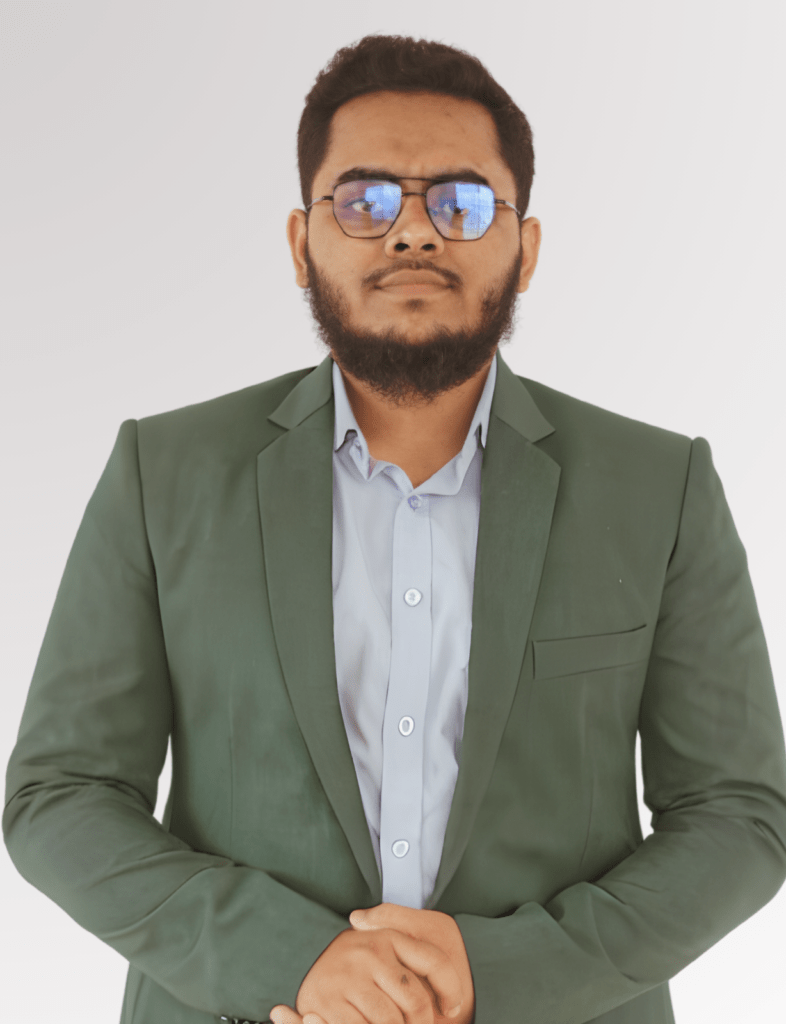Summary: Looking for a top web design platform? Figma vs. Wix offers a detailed comparison for 2025, highlighting essential features like collaboration, pricing, ease of use, e-commerce, and more. Whether you’re focused on Figma’s design flexibility or Wix’s user-friendly interface, this guide breaks down what each tool offers for various business needs.
In 2025, businesses have more options than ever when it comes to choosing the right web design software. “Figma vs. Wix: Web Design Software Comparison 2025” explores two of the most popular platforms—Figma and Wix—which lead the market in distinct ways. Whether you’re a seasoned designer looking to prototype or a beginner creating a site from scratch, the right tool can make a significant difference in transforming your ideas into reality.
Octopi Digital created this detailed comparison to help designers and company owners determine which web design software is ideal for their needs, from collaboration and customizable options to affordability and ease of use.
According to Kevin Stirtz, a digital marketing consultant, “The evolution of web design tools like Figma and Wix reflects the growing need for platforms that cater to both beginners and professionals.”
Table of Contents:
- Quick Overview: Figma vs. Wix
- Figma vs. Wix: Feature and Pricing Comparison
- Winners & Tie: Figma vs. Wix Key Feature Highlights
- Key Takeaways: Choosing Between Figma and Wix
Quick Overview: Figma vs. Wix
Before diving into the “Figma vs. Wix: Web Design Software Comparison 2025,” let’s first review the strengths of each tool.
Figma is a popular design tool noted for its cloud-based, collaborative features, making it perfect for teamwork. Figma has been a popular choice among design professionals because of features such as auto-layout, an intuitive user interface, and a wide range of design options. According to the Figma 2025 User Report, over 80% of Fortune 100 firms use Figma’s collaborative design capabilities.
Figma is a popular design tool noted for its cloud-based, collaborative features, making it perfect for teamwork. Figma has been a popular choice among design professionals because of features such as auto-layout, an intuitive user interface, and a wide range of design options. According to the Figma 2025 User Report, over 80% of Fortune 100 firms use Figma’s collaborative design capabilities.
Kevin Stirtz, a digital marketing consultant, recommends, “There is no one-size-fits-all answer for site design. The idea is to match your tool with your team’s talents and project emphasis.” With this in mind, let’s look at a fundamental comparison of Figma and Wix.
Figma vs. Wix: Feature and Pricing Comparison
Feature: Figma vs. Wix | Figma | Wix |
Expert Rating | 4.8 | 4.7 |
Price Starting From | Free (starter) | Free (basic) |
Advanced Plan Price | $12 per month (Professional) | $16-$45 per month (Standard and eCommerce) |
Ease of Use | Moderate (with a steeper learning curve) | Very simple (intuitive drag and drop) |
Design Features | Advanced Prototyping and Mockup Templates | Pre-built templates and a drag-and-drop editor |
Collaboration | Real-time collaborative editing | Limited collaboration |
eCommerce Functionality | Limited | Extensive |
Customization | High, with bespoke design systems | Moderate, with hundreds of templates |
Integrations | Slack, Adobe, and Google Drive | Social Media, Marketing Tools, and eCommerce |
Support | 24/7 online support | Phone, chat, and video tutorials are available 24/7 |
Best For | UX/UI Designers; Team Collaboration | Small Businesses and Non-Technical Users |
Figma vs. Wix: Key Feature Highlights
Feature: Figma vs. Wix | Winner: Figma vs. Wix |
Real-Time Collaboration, Advanced Design Tools, Team Collaboration | Figma |
Ease of Use, eCommerce Functionality, Support Options, Template Variety | Wix |
Free Starter Plans, Basic SEO Tools | Tie |
Key Takeaways: Choosing Between Figma and Wix
After analyzing the “Figma vs. Wix: Web Design Software Comparison 2025,” we can see the key differences between these platforms’ design and collaboration capabilities, customization, flexibility, pricing, e-commerce, and SEO features. Figma is chosen by more than 70% of design teams worldwide for its sophisticated real-time collaboration tools and diverse design possibilities, according to Design Market Analysis 2025. Meanwhile, Wix is popular among small business owners and entrepreneurs, with more than 40% choosing it for its e-commerce and SEO tools, according to the Wix 2025 Usage Report.
Consider the following main points from our comparison when picking between Figma and Wix. For teams that want real-time communication, advanced design tools, and flexibility, Figma is the best option. However, if you value ease of use, e-commerce capability, customer service, and a diverse set of templates, Wix is probably a better option.
As the Harvard Business Review suggests, “When selecting a web design platform, consider your long-term goals and capabilities over immediate convenience.” Decide based on your specialty, projected outcomes, and which platform best meets your specific requirements.
Final Thoughts:
After examining the key differences in “Figma vs. Wix: Web Design Software Comparison 2025,” each tool excels in distinct aspects. Figma is suited for teams that require real-time communication, extensive design features, and a highly customizable solution. For businesses that value simplicity, e-commerce, and a variety of templates, Wix may be a better option. According to digital strategist Kevin Stirtz, “Matching your tool with your team’s strengths is key to maximizing web design impact.” Finally, your decision should be consistent with your project’s objectives and team’s skills.