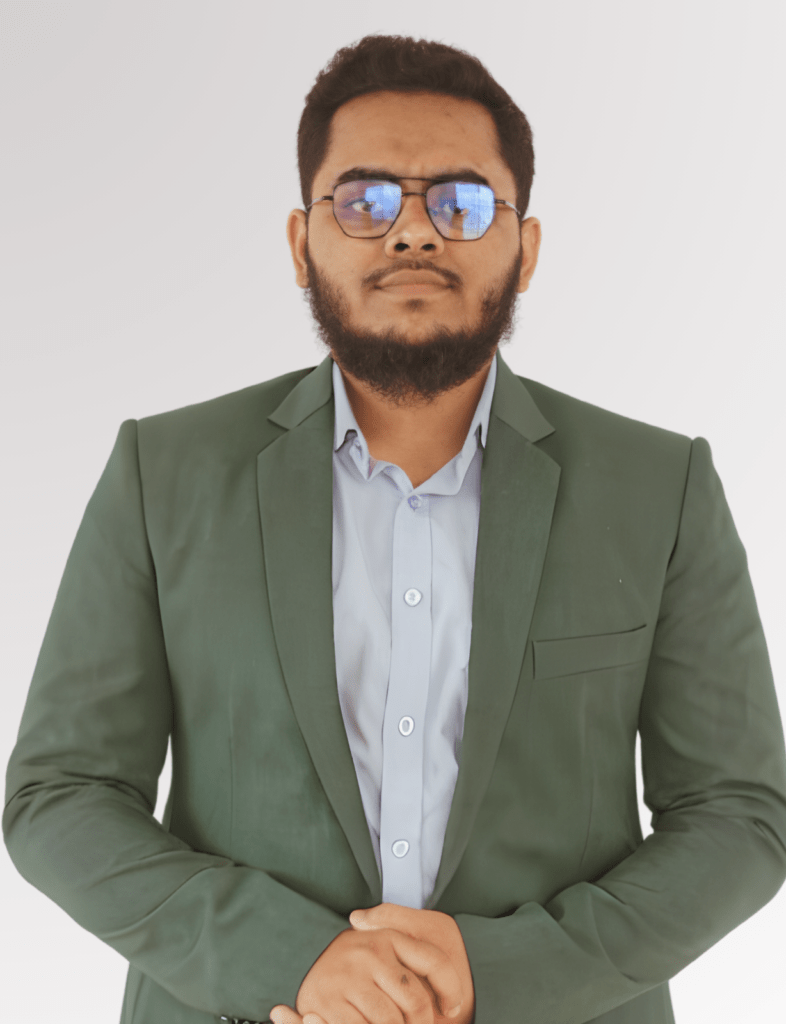Summary: This blog discusses how a Calendar Management Virtual Assistant may help you organize your schedule, increase productivity, and reduce stress. It discusses the benefits of hiring a virtual assistant, the technologies they utilize, and the role of artificial intelligence in scheduling. There are also tips on how to find and efficiently operate with a virtual assistant.
Do you ever feel as though there are too many appointments, deadlines, and unplanned disruptions in a day? A Calendar Management Virtual Assistant (VA) can be the answer you’ve been looking for if your calendar is always full and you find it difficult to keep up with your obligations.
More than 40% of CEOs, according to a recent Harvard Business Review survey, devote more than one day a week to work that could be readily assigned to others. With the aid of this digital assistance, you may improve productivity and simplify calendar administration, giving you back control over your timetable.
We’ll look at how a virtual assistant can improve your organizing techniques and transform your time management in this blog.“The key is in not spending time, but in investing it.”, as Stephen R. Covey famously stated. Watch this space to learn how you can benefit from this investment.
Table of Contents
- What Does a Calendar Management Virtual Assistant Do?
- The Benefits of Hiring a Calendar Management Virtual Assistant
- Tools and Resources for Optimizing Executive Calendar Management
- The Role of AI in Scheduling Assistance
- Where to Find the Best Calendar Management Virtual Assistant
What Does a Calendar Management Virtual Assistant Do?
Calendar management or a virtual assistant is a professional who organizes and monitors your daily, weekly, or monthly schedule. While they do not physically work in the office, they handle all of your schedule requirements entirely remotely.
As Peter Drucker once said, “There is nothing so useless as doing efficiently what should not be done at all.”
This applies to time-consuming duties like managing your personal calendar, which can be easily delegated so you can focus on more meaningful work that helps your organization develop. 62% of CEOs, according to Forbes, acknowledge that keeping their schedules takes up too much time. To address this problem, many are turning to virtual assistants.
According to research, delegating mundane activities can boost personal productivity by up to 25%, thus employing a virtual assistant is a wise decision. Here are seven ways a virtual assistant can help you manage your calendar more efficiently:
- Simple calendar scheduling
- Mastering the use of several calendars
- Get alerts and reminders on time.
- Effective cancellations and rescheduling
- Flawless synchronization of time zones
- Simplified preparation for events
- Interesting statistics about time spent
The Benefits of Hiring a Calendar Management Virtual Assistant
Now that we’ve defined the role of a Calendar Management Virtual Assistant, let’s look at the main advantages of employing a VA to manage your calendar.
Saves You Time
According to a McKinsey analysis, automating calendar chores can save up to 20% of an organization’s time. Delegating scheduling to a virtual assistant simplifies the process, allowing you to focus on what is truly important.
Reduces Workplace Stress
According to University of California, Berkeley studies, outsourcing planning and scheduling can result in a 30% decrease in workplace stress, improving your ability to manage your day.
More Time for Core Business Functions
When a virtual assistant manages your calendar, you have more time to focus on essential business tasks like developing strategies, leading teams, and interacting with customers. In fact, effective scheduling leads to increased productivity, according to 33% of CEOs.
Saves You Money
Hiring a virtual assistant is a cost-effective option. According to recent surveys, 50% of small business owners say that hiring a virtual assistant helped them cut operational costs by at least 30%. Furthermore, hiring a virtual assistant can save you up to 90% more money than hiring an in-house assistant.
Average Annual Cost of Hiring a Virtual Assistant
Role | Starting Cost Range (Annual) |
Virtual Assistant | $15,000 – $30,000 |
Administrative Assistant | $25,000 – $45,000 |
Customer Service Representative | $20,000 – $40,000 |
CEO’s Executive Assistant | $50,000 – $70,000 |
Pros and Cons of Virtual Assistant for Calendar Management
Pros | Cons |
Available 24/7 across different time zones | Lacks in-person, immediate availability |
Highly cost-effective | Communication may require extra coordination |
Can handle multiple calendars simultaneously | May face technical difficulties occasionally |
Provides reminders and notifications | Relies on digital tools entirely |
Tools and Resources for Optimizing Executive Calendar Management
In today’s fast-paced environment, CEOs have access to a wealth of tools and services to help them optimize their schedules and increase productivity. A Calendar Management Virtual Assistant can effectively use calendar software such as Google Calendar, Outlook Calendar, and Fantastical. Furthermore, scheduling applications like Calendly and Doodle, as well as project management software like Asana and Trello, are extremely useful for staying on track with projects.
Other resources include time-tracking software and communication platforms, which a virtual assistant can use to help you streamline your operations. With so many tools available, selecting the appropriate one is dependent on understanding your company’s specific goals and interests.
Remember, the worldwide virtual assistant market is predicted to develop at a compound annual growth rate (CAGR) of 34.9% between 2023 and 2030, highlighting the growing reliance on virtual assistants for better time management.
The Role of AI in Scheduling Assistance
AI-powered scheduling helpers have simplified task management as technology and innovation have advanced rapidly. These solutions automate scheduling, resulting in a more seamless procedure. AI scheduling helpers include automated scheduling, natural language processing (NLP), and machine learning integration with calendar apps. Clara, X.AI, and Calendly are some of the most popular AI scheduling solutions among professionals. Studies demonstrate that AI scheduling solutions can save scheduling time by up to 50%.
Pros and Cons of AI Scheduling Assistants
Pros | Cons |
Automates scheduling and saves time | May require training to use effectively |
Integrates seamlessly with calendar apps | Lacks human empathy for complex situations |
Offers personalized suggestions via machine learning | May struggle with understanding nuanced requests |
Where to Find the Best Calendar Management Virtual Assistant
Finding the appropriate Calendar Management The profusion of internet job marketplaces has made it easier to work as a virtual assistant. LinkedIn, freelancing sites like Fiverr and Upwork, agencies, and even Facebook groups can all help you find the perfect specialist. Once you’ve identified suitable individuals, begin the interview process by asking questions targeted to your company’s specific requirements. After recruiting, it is critical to develop a contract and regularly evaluate their work. According to studies, 60% of employers identify the top virtual assistants using online sites such as LinkedIn.
Do’s | Don’ts |
Provide access to your calendar | Don’t assume they understand all your needs immediately |
Use the right tools for communication and task management | Avoid neglecting regular status updates |
Set clear expectations and give clear directions | Don’t fail to offer feedback on their performance |
Final Thoughts
When employing a Calendar Management Virtual Assistant, clear communication and expectations are essential. Ensure they understand your schedule requirements and equip them with appropriate tools, such as Google Calendar or Asana. Regular updates will help you track progress and identify areas for improvement.
According to Gallup, organizations with strong remote communication are 25% more productive in 2022. By providing precise instructions and feedback, you can increase your assistant’s efficiency and save time and money.
As Peter Drucker said, “Efficiency is doing things right; effectiveness is doing the right things.”