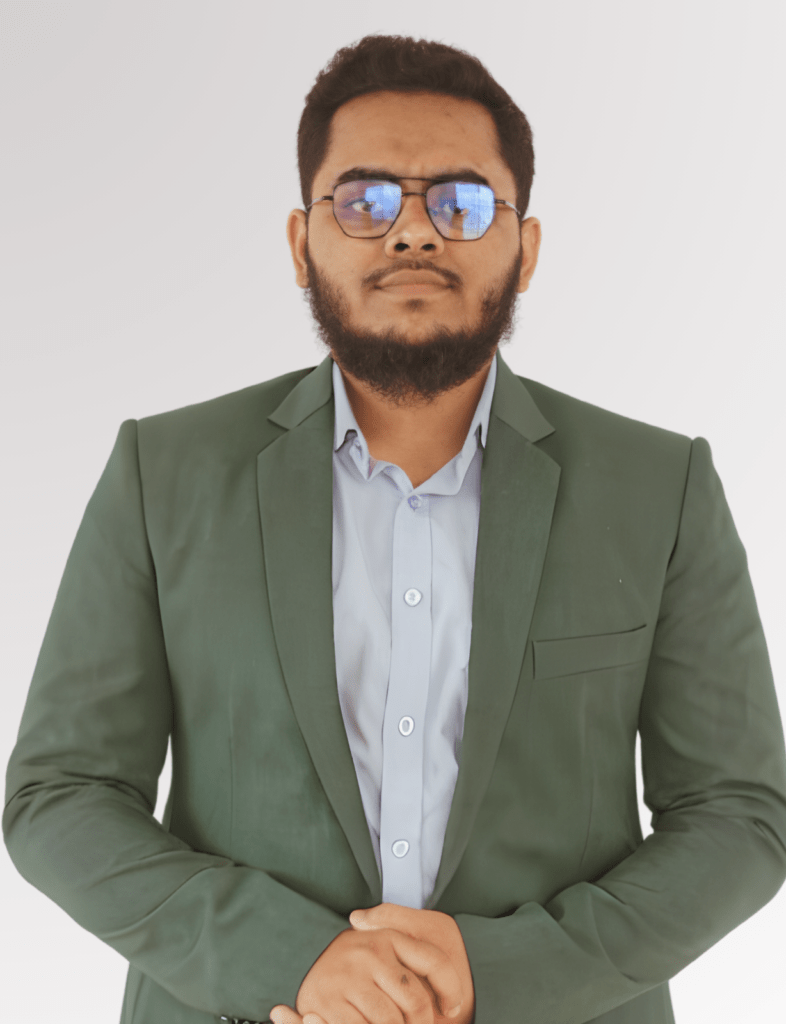Summary: When deciding between Webflow and WordPress, it’s all about your website goals. Webflow excels in simplicity and design for users without coding skills, while WordPress offers unmatched flexibility and customization for those seeking advanced functionality. Both are powerful options, making Webflow vs. WordPress: Which is Better for Your Website? a matter of your specific needs.
Similar to the competition between Apple and Android in the mobile market, Webflow vs. WordPress has been a topic of discussion for a long time in the realm of website development. Although Webflow and WordPress are both robust website builders with comparable features, their approaches to website creation and development are considerably different.
According to recent figures, Webflow’s user base has increased by 25%, although WordPress still holds a dominant market share of more than 40% for websites worldwide. Despite serving different user types, these statistics demonstrate the increasing popularity of both platforms. The decision between Webflow and WordPress is still being discussed in the development sector by consumers who are knowledgeable about digital marketing.
“Choosing between Webflow vs. WordPress ultimately depends on your specific needs and long-term vision for your website,” says digital marketing specialist Kevin Stirtz. While Webflow gives you total control over design without sacrificing performance, WordPress offers flexibility and a vast ecosystem of plugins.
Our team of professionals at Octopi Digital wants to help you make an informed choice by educating you on the main differences and benefits between Webflow and WordPress. Let’s examine the specifics and determine which platform is actually more appropriate for your website.
Table of Contents:
- Webflow vs. WordPress: An Overview of Two Leading Website Builders
- Webflow vs. WordPress: Which is Better for Your Website?
- Webflow vs. WordPress: Which Platform is Right for You?
Webflow vs. WordPress: An Overview of Two Leading Website Builders
Before delving into the fundamental differences, let’s first establish a general grasp of Webflow vs. WordPress. Webflow is known for being user-friendly, visually beautiful, and low-maintenance. It is essentially an all-in-one Software as a Service (SaaS) platform for creating and hosting websites. According to current research, Webflow’s user base has increased by 25% year over year, demonstrating its growing popularity. Webflow includes all of the capabilities you need, so you don’t have to bother about choosing a server or installing additional plugins for SEO, security, e-commerce, or other critical services. Furthermore, Webflow includes a built-in CMS (material Management System) for individuals who want to blog or generate dynamic material. This function is useful for users who need more extensive site control, but it is not required for simple websites.
On the other hand, WordPress, the household name, remains the world’s most popular CMS. It powers more than 43% of all websites worldwide, according to W3Techs. WordPress’s quick growth can be attributed in part to its free and open-source nature. This has also resulted in a sizable, dedicated community of developers, users, and businesses developing plugins and solutions to increase its functionality. WordPress’s extensive customization possibilities make it an adaptable platform for creating everything from simple blogs to big e-commerce sites.
Webflow vs. WordPress: Which is Better for Your Website?
Feature | WordPress | Webflow |
Ease of Use | Moderate learning curve. Requires setup. Once set up, it is adaptable, but technical knowledge may be required. | The visual drag-and-drop builder requires little setup and is suitable for beginners. Learning to use a dashboard can take time. |
Customization | Thousands of themes and over 50,000 plugins enable extensive customization. Coding provides more advanced choices. | Provides various modification options via pre-built parts, but not as many as WordPress. |
Security | Security requires plugins and manual configuration, but it is commonly supported by security plugins such as Jetpack. | AWS hosting with Webflow’s encryption provides built-in security, requiring minimal user management. |
Pricing | Variable: $50 to $350 per year (hosting, themes, and plugins). | Fixed – Free to $235 per month (including hosting) |
Webflow vs. WordPress: Which Platform is Right for You?
After comparing Webflow with WordPress, it’s evident that each platform has advantages based on the user’s requirements and technical expertise. WordPress is best suited for those who seek complete control over their site’s functionality and design. While no coding is required, considerable familiarity will enable you to fully utilize its rich customization possibilities. WordPress focuses significantly on content production and is ideal for bloggers and organizations trying to scale, thanks to its unique designs and extensive functionality. WordPress provides access to thousands of plugins and themes, allowing you to design a website tailored to any purpose.
Webflow, on the other hand, is ideal for people seeking a simple, simplified approach to creating professional-looking websites without the need for a developer or extensive coding skills. Webflow’s drag-and-drop visual builder enables users to swiftly construct gorgeous, responsive websites from pre-made themes. While it may not have as many customization options as WordPress, it is a fantastic choice for creating websites with a sophisticated appearance. This makes Webflow an excellent choice for those who want a visually pleasing site without having to invest in complex design and development labor.
Final Thoughts:
To conclude, Webflow and WordPress both offer advantages, but the choice is largely dependent on your specific needs. WordPress provides a highly customized experience that is ideal for huge, complex websites, but Webflow specializes at generating visually appealing, user-friendly websites with a more efficient procedure. Understanding the differences between a blog, an e-commerce site, and a personal portfolio will help you choose the proper platform for your website.
In the Webflow vs. WordPress argument, there is no one-size-fits-all solution—what’s best for your website is determined by your goals, technical skills, and design preferences. The ideal way is to compare both platforms based on your individual requirements and select the one that will help you achieve long-term success.